Website Performance: What To Know and What You Can Do
Website Performance: What To Know and What You Can Do
” Website performance is a hugely important topic, so much so that the big companies of the Web are obsessed with it. For the Googles, Yahoos, Amazons and eBays, slow websites mean fewer users and less happy users and thus lost revenue and reputation.”
In your case, annoying a few users wouldn’t be much of a problem, but if millions of people are using your product, you’d better be snappy in delivering it. For years, Hollywood movies showed us how fast the Internet was: time to make that a reality.
Even if you don’t have millions of users (yet), consider one very important thing: people are consuming the Web nowadays less with fat connections and massive computers and more with mobile phones over slow wireless and 3G connections, but they still expect the same performance. Waiting for a slow website to load on a mobile phone is doubly annoying because the user is usually already in a hurry and is paying by the byte or second. It’s 1997 all over again.
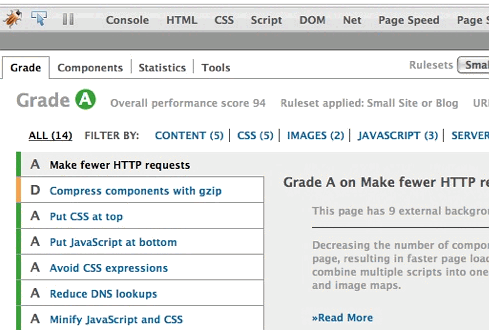
Performance is an expert’s game… to an extent. You can do innumerable things to make a website perform well, and much of it requires in-depth knowledge and boring testing and researceh. I am sure a potential market exists for website performance optimization, much like there is one now for search engine optimization. Interestingly, Google recently announced that it will factor performance into its search rankings, so this is already happening. That said, you can do a lot of things without having to pay someone to point out the obvious.
> Know Your Performance Blockers
Performance can be measured in various ways. One way is technical: seeing how fast a page loads and how many bytes are transferred. Another is perceived performance, which ties into usability testing. This can only be measured by testing with users and seeing how satisfied they are with the speed of your interface (e.g. do they start clicking on your JavaScript carousel before it is ready?).
The good news (and hard truth) about performance is that 80 to 90% of poor performance happens in the front end. Once the browser gets the HTML, the server is done and the back-end developer can do nothing more. The browser then starts doing things to our HTML, and we are at its mercy. This means that to achieve peak performance, we have to optimize our JavaScript, images, CSS and HTML, as well as the back end.
So here are the things that slow down your page the most.
> EXTERNAL RESOURCES (IMAGES, SCRIPTS, STYLE SHEETS)
Every time you load something from another server, the following happens:
– The browser opens up the Internet’s address book and looks up the number associated with the name of the server that’s holding the things you want (i.e. its DNS entry).
– It then negotiates a delivery.
– It receives the delivery (waiting for all the bytes to come in).
– It tries to understand what was sent through and displays it.
Every request is costly and slows down the loading of the page. This is also caused by browsers loading things in chunks (usually four at a time) rather than all at the same time. This is akin to ordering a product from a website, choosing the cheapest delivery option and not being at home between 9:00 am and 5:00 pm. If you include several JavaScript libraries because you like a certain widget in each, then you’ll double, triple or even quadruple the time that your page takes to load and display.
> SCRIPTS
JavaScript makes our websites awesome and fun to use, but it can also make for an annoying experience.
The first thing to know about scripts that you include in a document is that they are not HTML or CSS; the browser has to call in an expert to do something with them. Here is what happens:
Whenever the browser encounters a <script> block in the document, it calls up the JavaScript engine, sits back and has a coffee.
The script engine then looks at the content in the script block (which may have been delivered earlier), sighs, complains about the poor code, scratches its head and then does what the script tells it to do.
Once the script engine is done, it reports back to the browser, which puts down its coffee, says good-bye to the script engine and looks at the rest of the document (which might have been changed, because the script may have altered the HTML).
The moral of the story is to use as few script blocks as possible and to put them as far down the document as possible. You could also use clever and lazy JavaScript, but more on that later.

> IMAGES
Here is where things get interesting. Optimizing images has always been the bane of every visual designer. We build our beautiful images in Illustrator, Photoshop or Fireworks and then have to save them as JPG, GIF or PNG, which changes the colors and deteriorates the quality; and if we use PNG, then IE6 arrives as the party-pooper, not letting us take advantage of PNG’s cool features.
Optimizing your images is absolutely necessary because most of the time they are the biggest files on page. I’ve seen people jump through hoops to cut their JavaScript down from 50 KB to 12 KB and then happily use a 300 KB logo or “hero shot” in the same document. Performance needs you!
Finding the right balance between visual loss and file size can be daunting, but be grateful for the Web preview tool, because we didn’t always have it. I recall using Photoshop 4 and then Photoshop with the Ulead SmartSaver, for example.
The interesting thing about images, though, is that after you have optimized them you can still save many more bytes by stripping unnecessary data from the files and running the files through tools that further compress the images but are non-lossy.
Author: Christian Heilmann

